 If you’re like me, and you do a fair bit of playing around with Wi-Fi sensors, you may find that you don’t always want to connect your contraption directly to your home network. There are two alternatives, setup a second wireless router, or, if you’re using Windows 7 or 8, you can use the built-in hostednetwork feature. What’s hostednetwork, you ask? It’s a way to basically “split” your Wi-Fi adapter in two; one part is connected to your home network, and the other part acts as a proper Access Point (AP). There’s only one catch, your network card has to support it.
If you’re like me, and you do a fair bit of playing around with Wi-Fi sensors, you may find that you don’t always want to connect your contraption directly to your home network. There are two alternatives, setup a second wireless router, or, if you’re using Windows 7 or 8, you can use the built-in hostednetwork feature. What’s hostednetwork, you ask? It’s a way to basically “split” your Wi-Fi adapter in two; one part is connected to your home network, and the other part acts as a proper Access Point (AP). There’s only one catch, your network card has to support it.
To set it up, I found a really excellent article here: [LINK]. It will also show you how you can check if your card supports it. It is important to note, that you will need Administrator rights on the computer you’re trying this out on.
Now that I’ve done this, I can connect up to 100 devices to my “legolair” AP, how cool is that? Btw, you won’t notice your newly created AP in the list of available Wi-Fi networks on your own computer but it should definitely appear on your mobile device or other Wi-Fi-enabled devices in the vicinity. I have no idea what the range is but I’m sure it’s not as much as a proper wireless router.
If you issue the command netsh wlan show hostednetwork, you get some pretty cool info in your cmd box
I haven’t figured out how to change the channel but you can make the key material persistent by using netsh wlan set hostednetwork mode=allow ssid=myssid key=password keyUsage=persistent. If you’re done with your network, you can take it down quite easily with netsh wlan stop hostednetwork. I have not tested whether making the key material persistent, allows it to survive a reboot. I leave that as an exercise for the reader!
 Bot Bench I'd Rather Be Building Robots
Bot Bench I'd Rather Be Building Robots
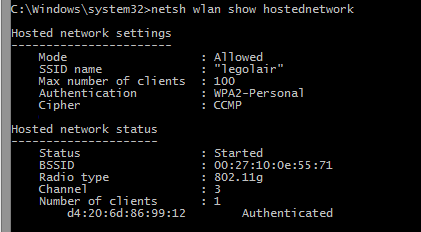




Useful, thanks Xander. I’ve been wondering about trying some of the mobile hotspot devices for similar reasons.
[…] an earlier article, I had written about how to allow your EV3 to connect to your laptop (or desktop) with a shared […]
From memory, the channel number is chosen by the AP automatically. It doesn’t affect anything else. The channels are used to reduce interference — I think they’re all a slightly different frequency or something. It adjusts by itself to reduce interference. There should be no need to change it.
(This probably isn’t all correct but its what I remember)
Sometimes it is useful to pick another channel if there’s a lot of interference on a specific channel. DECT phones and microwaves are terrible for this.