So just how much better is the new brick? Below you can find a table that puts some of the main aspects of the new EV3 brick NeXT to the NXT. The original table came from the Roberta website, I just translated it from German. The source of this information is The LEGO Group, according to the original PDF. Please note that the images below don’t give a true sense of scale. The two bricks do not differ a whole lot in size.
| NXT | EV3 | |
| Processor | Atmel 32-Bit ARM AT91SAM7S256 48 MHz 256 KB FLASH-RAM 64 KB RAM |
ARM9 300MHz 16 MB Flash 64 MB RAM |
| Co-Processor | Atmel 8-Bit AVR, ATmega48 8 MHz 4 KB FLASH-RAM 512 Byte RAM |
n/a |
| Operating System | Proprietary | Linux-based |
| Sensor ports | 4, Analog Digital: 9600 bit/s (IIC) |
4 Analog Digital, up to 460.8 Kbit/s (UART) |
| Motor ports | 3, with encoders | 4, with encoders |
| USB Communication | Full speed (12 Mbit/s) | High speed (480 Mbit/s) |
| USB Host | n/a | Daisy-chain ( 3 levels) WiFi dongle USB Storage |
| SD-Card | n/a | Micro SD-Card Reader, can handle up to 32 GB |
| Communication with Smart devices | Android | Apple Android |
| User-Interface | 4 Buttons | 6 Buttons with Backlight, handy for debugging and status |
| Display | LCD Matrix, monochrome 100 x 64 Pixel |
LCD Matrix, monochrome 178 x 128 Pixel |
| Communication | Bluetooth USB 2.0 |
Bluetooth v2.1DER USB 2.0 (To talk with PC) USB 1.1 (for daisy-chaining) |
Other very cool features include the ability to auto-identify the sensors and motors when you plug them into your brick.
Some detailed information about the sensors for the EV3 sensors. Please note that some of these sensors are for the Education market only and do not come standard with the retail set.
Click on the images for larger versions.
| EV3 sensor | Technical specifications |
| Touch Sensor | Pressed/not pressed auto-id |
| Colour Sensor | 7 colours and no colour detected (that sort of makes 8) Sample rate: 1kHz auto-id |
| Ultrasound Sensor | Can measure distance between 3 and 250 cm. Distance is return in 0.1 cm resolution but accuracy is about +/- 1 cm Can be used to detect other active US sensors (listen mode) Cool LED light around the “eyes” (or should they be called ears?) auto-id |
| Gyroscope | Can be used to either keep track of your current heading as well Accuracy in angle mode is +/- 3 degrees per 90 degrees turned In gyro mode, it can handle a maximum of 440 degrees per second Sample rate: 1kHz auto-id |
| IR Seeker | Can measure distance Can be used a receiver for an IR Beacon Can measure direction of the beacon Can act as a receiver for the IR remote control/beacon auto-id |
| IR Beacon/Remote Control | Can act like a beacon for homing in on Can be used to control your robot with buttons; a little like the small Power Functions remote control |
| Large motor | 160 – 170 RPM Encoders with 1 degree resolution auto-id |
| Medium motor | 240-250 RPM Encoders with 1 degree resolution auto-id |
More technical information about the sensors and brick will be posted at a later date.
 Bot Bench I'd Rather Be Building Robots
Bot Bench I'd Rather Be Building Robots






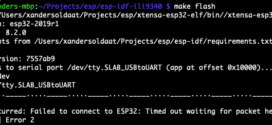
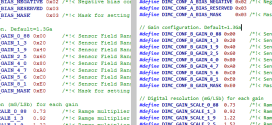

更多MINDSTORMS EV3 的資料公開了, 有關新EV3 跟上一代NXT的規格比較,大家可參考以下圖表.
來源: http://botbench.com/blog/2013/01/08/comparing-the-nxt-and-ev3-bricks/
http://roberta-home.de/sites/default/files/Tutorial_Unterschiede_EV3_NXT_07-01-2013.pdf
Awesome. Any word on programming? Since this is linux based now, will RobotC still work? How abiyt backward sensor compatability (old sensors with the EV3)?
Thanks
– Leon
ROBOTC hasn’t been ported to this platform yet, but from what I understand, it’s definitely planned. The EV3 platform can work with the NXT sensors.
Will bricx command center support the new EV3?
That is something you’ll have to ask John Hansen 🙂 I suggest you ask on the Mindboards forums 🙂
The specs are somewhat irritating. First of all, the NXT also has RS485 with up to 460kbaud. The term “UART” doesn’t really say much about the EV3. Is it a RS485 desaster all over again? (desaster, because the RS485 the NXT has is half duplex, and people completely fail to understand, that one cannot send and receive data at the same time). So does the EV3 has anything better than half duplex RS485?
If the SD reader can handle 32GB, then it’s definitely an SDHC slot.
What’s the limitation of the USB host mode all about? If it’s a proper USB host, then it should be able to handle pretty much anything (even hubs etc.). Is this just a matter of a stripped down Linux kernel? Or a hardware limitation?
The EV3 can’t handle NXT motors?
Sven,
I don’t have production hardware yet, so not all specs are final. I am pretty confident that the UART is FD, though, as I was able to open a proper bash shell on the debug console (when it was still enabled in early builds).
It is indeed an SDHC reader.
Where does it say that the USB host mode is limited? I just haven’t tried anything else other than what’s supported in the list.
Where does it say it can’t handle NXT motors? They seem to work just fine (I just tried it).
Which connector did you use to connect to the debug console? I don’t see a special connector. Does the EV3 support RS485 on SensorPort 4 like the NXT did?
“Daisy Chain” is nothing that I would expect in combination with USB. So what is a 3 level USB Daisy Chain? It sure sounds weired, and is non-standard – and it sounds like a limitation of some sort.
Nowhere it says, that the NXT can’t handle NXT motors. It was more like a question. So can it? The NXT motors certainly lack the auto-identification feature.
I used S1. As for RS485, I have no idea, I don’t have that information.
As for daisy chaining, it’s just how LEGO decided to implement it in their firmware. Whether this is a limitation that other programming environments need to be affected by is up the developer of said environment.
There are other ways to infer whether or not a motor is connected a certain port 🙂
Does anybody know about the support for the Bluetooth protocol – is it backwards compatible with the NXT protocol?
Thaks
I don’t know what the commands look like. I dare say they are not backwards compatible but I can see a scenario where you could easily control an NXT using Java or Python running on the EV3. Someone else might make a block for the new software to allow it, too. As far as I know, the new EV3 brick can basically do any BT profile that Linux can do.
In your opinion, with the new EV3, it will be possible to use a CMOS cam to stream video remote mode and to recognize objects?
I can’t see why it couldn’t, it has quite a lot of CPU power.
Hi Xander,
This is very nice.
How about the protocol of the sensor ports. Is this I2C, ISP or Something else? Do you know when full specs come available? Something comparable to the NXT hardware guide.
I don’t have that information at this moment, I wish I did! All I have is vague specs and I am not at liberty to give you those. You can rest assured that as soon as I have something a little more solid, you’ll be able to read about it here 🙂 As far as I know, all the information, specs, protocols, you name it, will be made available in due time.
I wait the sensors of Mindsensors, HiTechnic and Dexter Industries.
Xamder, thanks for your info. I also found this really helpful: http://www.legoeducation.us/eng/misc/comparingEV3andNXT.cfm#loc=existingUser_w2_jan2013
Leon, thanks for the link. I’m really looking forward to playing with the ROBOTC build for this platform. Looks like the guys at Robomatter have their hands full between now and fall 🙂
For the old NXT Brick there was a lithium ion battery with a capacity of 2100 mAh. And now for the more powerful EV3 Brick there will be a lithium ion battery with a capacity of 2050 mAh. How do you assess the energy requirements of the new robot?
I haven’t assessed them yet, mainly because I don’t have any production hardware right now. When I do, I will be sure to post that information!
“I don’t know what the commands look like. I dare say they are not backwards compatible but I can see a scenario where you could easily control an NXT using Java or Python running on the EV3. Someone else might make a block for the new software to allow it, too. As far as I know, the new EV3 brick can basically do any BT profile that Linux can do.”
So it has BT in it already?
Xander,
Two questions:
1. Do you have a pinout for the EV3 sensor ports? If it’s really a UART, then I’m curious about which line is EV3-to-sensor and which is sensor-to-EV3.
2. Do we know if the USB host port is full-power or low-power?
Thanks!
I don’t have the pin-out information, I’m afraid. I also don’t have any information on whether the USB host is full-power or low-power. Just keep in mind that it’s battery operated but that it does support a WiFi dongle. So however much that can consume, that’s what the port can at least supply 🙂
Not sure why Lego didn’t mention it in their comparison, but the NXT has an RS485 serial interface in one of the connectors that I think is rated for the same speed as the EV3. I don’t recall which port, but I recall my son being excited when he got his two NXT units to talk.
Well, I can tell you why. If you’re trying to sell a new product, wouldn’t you highlight the improvements and kind of glance over the things that it no longer has with a cough and a mumble? 🙂
Do you know if the EV3 will support RCX sensors?
How does the small motor compare power wise?
Perhaps with an adapter cable, but I have not tested this. The amount of power the small motor can produce is less, but I don’t have exact figures, at least nothing I can share at the moment.
Thanks for this useful comparison/overview. Can’t wait to see it on Legoworld Zwolle and maybe buy one…
With the USB host you can add to the robot’s stoage space for programs?
Sure, I’ve used a USB stick and it works fine.
[…] Puedes encontrar una descripción técnica más detallada en esta página. […]
Hello,
The specs says 64 Mb of RAM but how much of it is available
to the user?
I just received my EV3 ( cool! )
When I look at the memory available, with the lego software,
I get about 5 Mb!
Where am I wrong? (are the 60Mb or so missing used by the OS?)
thanx for your help
Al
Hi Alain,
The memory available that you see there is probably more the storage that the VM has at its disposal for saving user programs.
When I run the brick barebones, without the LEGO VM and run everything from SD card, I have about 55-60MB RAM at my disposal.
FYI from Lego Educational software help:
Each EV3 Brick has an available memory of about 16 Megabytes. Some of this memory is used to store the example programs, graphics, and sound files that are pre-loaded on the EV3 Brick. This leaves about 6 Megabytes for the files you create and download.
If you want to free up more memory space, you can delete the example programs.
I am using the retail firmware and software and cannot delete the demo program from the bricks memory. (I can delete it off the SD card though) Does anyone know how to do this? Thanks in advance.
I have no idea, I can’t get those things off my brick either. You could ask on the mindboards forums, maybe someone else had more luck there 🙂
Alright, well thanks for the input. At least I know I am not missing something obvious. Oh, do you know if you can download the education firmware without having the software?
Not that I am aware of, but you could always just compile it yourself using the source code from there: https://github.com/mindboards/ev3sources
[…] young age with the previous editions of the Mindstorms. With the EV3, Lego goes a step further and enhances the computing and communication capabilities and introduces new parts and sensors. Teens and adults love it and use it to make many impressive projects. No soldering iron or screw […]
[…] X. (2013) Comparing The NXT And EV3 Bricks [online] available from <http://botbench.com/blog/2013/01/08/comparing-the-nxt-and-ev3-bricks/ > [30 October […]
[…] Soldaat X; Comparing the NXT and EV3 Bricks; January 8 2013, http://botbench.com/blog/2013/01/08/comparing-the-nxt-and-ev3-bricks/ […]
[…] X. (2013) Bot Bench: Comparing the NXT and EV3 bricks [online] available from <http://botbench.com/blog/2013/01/08/comparing-the-nxt-and-ev3-bricks/> [30 November […]