As great as RobotC is, the one thing that its users have consistently complained about is the lack of good tutorials that go beyond the simple “move motorA at 20% speed”. Well, rather than waiting for the CMU Robotics Academy to come up with one, Albert Schueller, one of the professors from Whitman College, has written an excellent course called “Programming with Robots” based on RobotC.
It covers all the bases, variables, conditionals, loops and arrays, you name it. Each new concept is accompanied by example code and every chapter ends with a series of exercises that you can use to test if you have grasped the new concepts covered thus far.
You can download this course as a PDF file here: [LINK].
 Bot Bench I'd Rather Be Building Robots
Bot Bench I'd Rather Be Building Robots

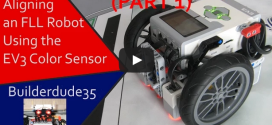


[…] RobotC tutorial written by professor Albert Schueller from Whitmore College. You can read Xander’s post here, or download the RobotC Tutorial PDF […]
Tried downloading program. It downloaded. I was setting it up. Then it told me I could not use the 32 bit version (I’m using Windows Vista 32 bit version.) Once it works, I’ll try to start using RobotC like you suggested.
What did you try to download? RobotC works very well on Vista 32bit. Did you try posting your problem on the RobotC forums? You can find them here: http://www.robotc.net/forums/
Regards,
Xander
I found the download on http://www.robotc.net/content/lego_down/lego_down.html where it says ROBOTC for Mindstorms v1.40 Final Release
Also, although it may run on Vista, my computer tends to crash when any software more complicated than Word is running. (Including BricxCC, most lego software, like NXT-G, etc.) My Dad’s computer (a duplicate) “runs fine”, but my dad has been working in software, not software, CGI, audio synthesizing, etc.
It was installed. (what happened?) I’m assuming it found and installed the drivers (downloaded to the same folder).
Also, if the USB tower for my RCX wasn’t working earlier (system crash), what should I expect with the downlooad?
I don’t make software for the RCX. Also the minimal version requirement for my drives is RobotC version 1.46. You can find information on where to get that on the project page: http://rdpartyrobotcdr.sourceforge.net/
If you have problems installing the RobotC software, you need to contact the RobotC support people. You can do that by checking here: http://robotc.net/content/lego_support/lego_support.html
Regards,
Xander
This is an amazing resource! Thank you for posting it.
I’m trying to download the PDF but it is a broken link. Can you tell me where to get it or send it to me?
You’ve got mail!
A nice resource, but unfortunately is NXT-centric.
I’m going to help run an after-school robotics club for primary school kids next term, using my son’s old Mindstorms kit (RCX 2.0) and ‘some lego’ that the school has. If we need to buy more gear it will probably also be RCX-based school kits (that are available ‘on clearance’ for $200), rather than the newer NXT that costs about twice as much.
Ah well, unless I find an RCX-based RobotC tutorial, I’ll have to adapt these course notes myself.
excuseme, help me please, i need conect 2 legos NXT 2.0, i have 2 robots with nxtbee, yuo can help.. sorry with my englis, and i have robotC for lego
Can you be a little more specific about what you’re trying to do with the NXTBees?
i get .pdf robotC3.0
thank you
mr xander, thanks for the resource. it helps me a lot to learn about robot c. i want to ask, is it possible to test the compiled program without using the real robot? i’ve read about robot virtual worlds and i wonder if i can simulate the program without a real robot, because in indonesia, the price of the lego nxt robot is quite expensive. is there any source in this page that talks about the robot virtual world? like the tutorial or some readings? thank you.. ^^
I don’t have one here but the fine folks at RoboMatter do. You can start here: http://www.robotc.net/download/rvw/step1-rvw-intro.php 🙂 There’s also a programming course available here, but I think you need to sign up for it: http://botbench.com/blog/2011/10/03/robot-virtual-world-programming-course/
Let me know if you’re having issues. You should also check out the ROBOTC forums that are dedicated to the Robot Virtual Worlds: http://www.robotc.net/forums/viewforum.php?f=55