After a couple of hours of fiddling with HTML in Notepad, I’m proud to present the new and improved project page for the 3rd Party RobotC Driver project. I’ll add more to it as time goes by. For your tree killing pleasure, I’ve also added a PDF version of the documentation so you can print it out more easily.
You can now also donate to this project by clicking on the link at the bottom of that page. Proceeds will be used to buy an additional NXT set to help with driver development.
Enjoy!
 Bot Bench I'd Rather Be Building Robots
Bot Bench I'd Rather Be Building Robots

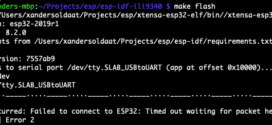
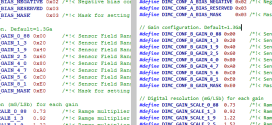

I tried using RobotC. Cool animations, ability to search, auto-detecting Inter-Integrated Circuits… I think I’ll re-write my NXC programs in RobotC.
NickNackGus,
I am not aware of any animations or auto-detection of ICs in RobotC. Are you sure you’re talking about RobotC?
The animations of the menus on the RobotC firmware that comes with the software? (menu items sliding instead of appearing) (http://www.robotc.net/content/lego_down/lego_down.html downloads: ROBOTC for Mindstorms v1.40 Final Release; NXT – 32 bit operating system (Updated for SP3); and, although it probably didn’t have it; RCX – 32 bit operating system) The IIC autodetect came from the example program “I2C Scanner”. If this isn’t it, its probably one of the other thousand downloads on my computer. The RobotC software isn’t complaining, and the programs run, so it must be compatible.
Recently, I’ve tried to veiw what is on the NXT display using NeXTScreen, but the display is distorted (on PC) when using RobotC. Different firmware, different display data…