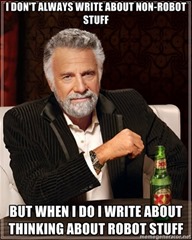 I don’t usually write about stuff other than sensors and robots, but I’m going to have to make an exception this time.
I don’t usually write about stuff other than sensors and robots, but I’m going to have to make an exception this time.
I’ve been using a great tool for the past few months now called Freemind. It’s a Mind-mapping tool that allows you to quickly put down your ideas and visualise them and make connections between various sub-ideas. As Wikipedia puts it:
A mind map is a diagram used to visually outline information. A mind map is often created around a single word or text, placed in the center, to which associated ideas, words and concepts are added. Major categories radiate from a central node, and lesser categories are sub-branches of larger branches. Categories can represent words, ideas, tasks, or other items related to a central key word or idea.
To show you how I’ve used this, let me show you a screenshot of one of my mind-maps, namely the one for my Driver Suite:
There’s a central idea, in this case the Driver Suite, and attached to it I have a TODO, a list of new sensors and possible future ideas. I have Freemind open all the time, so I can quickly add new things, rearrange them when something occurs to me or anything else. There are lots of easy, straightforward keyboard shortcuts, so you’re not slowed down entering new ideas and thoughts. It’s possible to add hyperlinks, even entire files. You can change the look of nodes, put fluffy clouds around them if you feel like it, make them bold, yellow, underlined and italic, whatever you feel like. There is a myriad of icons you can add to a node as well.
I have numerous mind-maps, one for each work project, this one for the Driver Suite and another for possible blog article ideas. Freemind has allowed me to forget less and remove some of the chaos in my head. So if you’re like me and bursting with ideas but cursed with the memory of a gold fish, this might be just the thing you’re looking for. There are other tools out there that can do the same thing, some are commercial, some are free (like this one). Freemind runs pretty much any platform that will run Java. You can download it here: [LINK].
I owe my current project manager a debt of gratitude for showing me this great tool, thanks Frank!
 Bot Bench I'd Rather Be Building Robots
Bot Bench I'd Rather Be Building Robots
![[Click to enlarge] [Click to enlarge]](http://botbench.com/blog/wp-content/uploads/2012/08/Private-Driver-Suite_thumb.png)

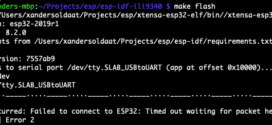
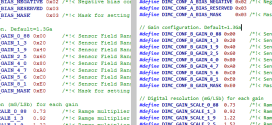

Nice meme!!!
Xander,
Welcome to Tony Bizan’s world! Like you, I have used mind maps for everything from generating software course presentations to mapping out complex programs. Most of that work has been done with MindJet’s MindManager; but, there are any number of decent mind mapping apps available for the iPad which I use as well.
Congrats to your manager for turning on the light as well.
Whatever you do though, ask before using it as a project tool when doing research work for Master Degree work. I once used a mindmap for a research paper in a MS Astronomy Course and my project advisor was totally displeased and could not understand the concept. Totally alien concept when it comes to higher education; and, in this case of an an Astronomy course, you would think they would be into alien anything!
Hey Glenn,
I use Mindmap only for my own purposes and organising my own thoughts, not those of others. I wouldn’t normally share these, I just wanted to give people an idea of how I use it. It’s only for putting my own thoughts down before I forget them; I have a memory like, ehh, one of those gold thingies with fins.
I am not planning any theses for the next foreseeable future, but should that change, I will keep your advice in mind(map)!
I’ve tried it and like the concept very much. I’m rather taken aback by the fact that none of the mindmaps you can download from the documentation pages seems to work in the latest version. Suppose I make a mindmap, there is an upgrade which I unthinkingly decide to install and suddenly all my previous mindmaps can no longer be opened by it…
[…] wrote about mind maps a while back in an article titled “Freemind: Untangle your Brain”. Shortly thereafter, I was contacted by Michael Tipper, who runs the site […]