Having read the countless articles, websites and hearing about it from friends, I’ve decided to jump on the Arduino bandwagon. I bought one of the new ArduinoMega boards with a very nice shield and some other things.
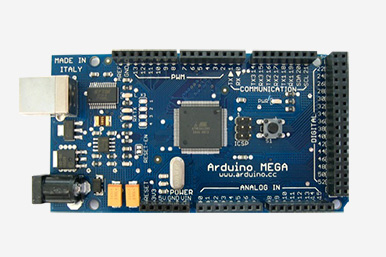

The ArduinoMega is an Arduino compatible board with an ATmega1280 controller that has 128KB flash, 8KB SRAM and 4KB EEPROM. It has 54 digital IO pins (of which 14 can provide PWM output), 16 10bit analogue inputs, I2C and a bunch of other ones.
The idea is to use the ArduinoMega as a (very) smart sensor/I2C slave for the NXT. I am not sure what I’ll do with it, yet. I have a Wiznet WIZ810MJ Ethernet module in a drawer somewhere, perhaps I can use that. So far I have managed to upload a “blink” program and it works. The only bad thing about the Arduino programming environment is that it is very, very slow on my Windows 7 64bit laptop. I have it running on a Vista 64bit VM without any issues, though. Perhaps they have fixed this in the upcoming 0017 release. For now I will just use the VM-based solution.
I ordered the stuff from an online shop in Germany called Watterrot. I was really impressed with how quickly my order was processed and shipped. I ordered it on Wednesday lunch time, it shipped out on Thursday afternoon and by Friday afternoon I had all my items. Their packages are traceable, so you can hit F5 (refresh) in your browser until the lettering wears off. They also stock a very wide variety of SparkFun items (117 of them @ 25/07/09), which is great. To top it all off, they have very good prices and only charge €10 euro for shipping and handling for orders within the EU! That’s less than a 1/3 than what some of the shops in the Netherlands charge for a similar order. I will definitely order from them the next time.
 Bot Bench I'd Rather Be Building Robots
Bot Bench I'd Rather Be Building Robots


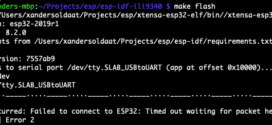

I was thinking about getting an Arduino as well seeing how cheap they are. But since I’ve only programmed in NXT-G I figured it probably wasn’t a great idea 🙂 Oh well. Have fun!
NXTreme,
It is possible to use NXT-G on the brick with the Arduino, but you’d have to learn C to program the Arduino. It’s a good opportunity to learn a new and very powerful programming language, though. There are lots of very good tutorials on how to program your Arduino and even how to hook it up to your NXT using NXC. By the time you learn to program the Arduino, NXC will be a walk in the park!
Yeah, after researching more about this I think I’m going to buy one too. The Arduino Mega looks a little bit too pricey for me, but the Duemilanove looks perfect. I’m amazed at how cheap these incredibly advanced boards are.
Look at the Arduino section at makershed.com, it’s really good. You can buy Arduino products and kits there and there are some nice videos for beginners and how-tos. Makezine is a magazine that also “runs” makershed.com, which are very closely related.
Thanks for getting me informed and interested, Xander!!!
The ArduinoMega is more expensive but you do get a lot more IO pins than the Duemilanove.
ArduinoMega has 54 IO pins (14 of them are PWM)
Duemilanove has 14 IO pins (6 of them are PWM)
It also has 10 more analogue channels.
It has separate TWI/I2C ports, so you don’t need to sacrifice 2 analogue channels.
It has 128K flash, instead of 16 or 32K, depending on whether you have an ATmega168 or 328.
It sports 8K SRAM instead of a mere 1 or 2K.
It also has a LOT more EEPROM, 4K vs 512B or 1K.
You can have up to 4 serial devices attached to it, vs just the one.
If you go for the Seeeduino Mega, you get access to even more IO ports (70 of them in total), but the rest stays the same. You can find out more about Seeeduino here: [LINK].
So, it may be a bit more pricey, but you may find yourself running out of IO ports pretty quickly on the normal Arduino 🙂 The only con is that not all the Duemilanove shields are compatibly with the ArduinoMega, this is less of a problem with the Seeeduino Mega.
Yeah, I thought about all those nice features, but I’m not really going to do THAT much with my Arduino. I’m kind of an intermediate beginner on things like this. 14 pins ect. are plenty for me.
But thanks for pointing that out for other people. It was helpful to see some stats!
Thanks for telling me that you can program the NXT in NXT-G while connecting it to the Arduino, that makes me feel like going for a spin in the Arduino Bandwagon as well. Would I use the mindsensors.com I2C block to program it? It seems like it doesn’t have enough functions. Thanks
Well, you could use the I2C block on the NXT but you’d still need to program the Arduino in C. The block doesn’t really need functions other than sending or receiving an I2C message.