 So you bought an NXTCamV2 or V3 and as you read through the fine manual you were left scratching your head, wondering how those colour maps worked.
So you bought an NXTCamV2 or V3 and as you read through the fine manual you were left scratching your head, wondering how those colour maps worked.
The colour maps in the NXTCam are ranges of colours that it uses to track objects by matching them to what it’s seeing. To configure them, you can use a nice utility, NXTCamView that allows you to adjust these maps on your PC, but what if you’d prefer to do it all from your NXT? Well, now you can.
 I never really understood the terse explanation in the original user guide and judging from questions emailed to me and on many forums, it seems I wasn’t the only one. I asked Mindsensors if they wouldn’t mind writing a reference guide and they did. The resulting guide is excellent and has a nice example of how the 48 byte colour map is built-up. There’s an NXC program you can download as well.
I never really understood the terse explanation in the original user guide and judging from questions emailed to me and on many forums, it seems I wasn’t the only one. I asked Mindsensors if they wouldn’t mind writing a reference guide and they did. The resulting guide is excellent and has a nice example of how the 48 byte colour map is built-up. There’s an NXC program you can download as well.
In the end it seems it’s fairly trivial, but then again, most things are once you know how they work. 20-20 hindsight and all that.
 Bot Bench I'd Rather Be Building Robots
Bot Bench I'd Rather Be Building Robots


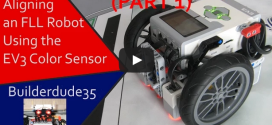

Thanks for this info, Xander! I am looking forward to doing another project with my NXTCamV2 and was hoping to find some more hooks (drivers, example programs) in NXC. Now that I know there’s a new user guide, I’ll check it out as well.