As I was building one of my previous omniwheel frames, I wondered if I could rebuild it using nothing more than the parts that came with an NXT 2.0 Retail kit and three Rotacaster omniwheels. After a few hours I came up with this:
Quite nice and a pretty stiff frame that doesn’t bend much. Please note that not all of the colours of the pieces are completely correct in these pictures. This is because I have a lot of them in use in other robots, but I’m sure you get the drift.
 As a demonstration, I’ve created a line following program for it based on Dave Parker’s SmoothFollow program that is part of his Line Follower robot. The main differences between Dave’s version and mine are the fact that it’s for an omniwheeled robot and that I use MyBlocks extensively. It allows me to fit most of the program on my screen without the need to pan from left to right.
As a demonstration, I’ve created a line following program for it based on Dave Parker’s SmoothFollow program that is part of his Line Follower robot. The main differences between Dave’s version and mine are the fact that it’s for an omniwheeled robot and that I use MyBlocks extensively. It allows me to fit most of the program on my screen without the need to pan from left to right.
Below is a little video of this robot in action. As you can see, it moves pretty quickly.
If you’d like to build your own copy of this robot, all you need is
- One NXT Mindstorms 2.0 Retail set
- 3 Rotacaster robot wheels
- NXT-G 2.0, which comes with your Retail set.
- Lego Digital Designer, which you can download right here: [LINK].
- The zip file with the LXF file (for LDD) and the RBTX file (for NXT-G 2.0), which you can get here: [LINK]
Stay tuned for more programs and projects with this little robot. As you can see, it has bumpers on the back and an UltraSound sensor on the front and I have plans for those!
 Bot Bench I'd Rather Be Building Robots
Bot Bench I'd Rather Be Building Robots





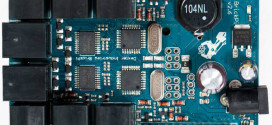
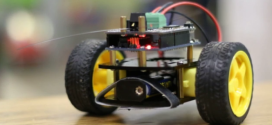
“The front wheel actively steers” — that’s so awesome!
Have you tried it on an advanced line follower course?
I would if I had one! I might make something that does the trick and make a video of it.
One easy way to build one is to have a white surface (posterboard from a dollar store works fine) and lay down thick, black electrical tape in lines on it. Pololu robotics has a guide here. Here are some layouts from easy to complex — I particularly like “The Integrator”.
We don’t have dollar stores in the NL, I’m afraid. The posterboard I’ve seen here is quite pricey and can only be found in crafts stores. I’ve created line following boards before (much bigger ones that the standard Lego one) but the point was to show what could be done with the contents of the NXT 2.0 set and those wheels 🙂
Thanks for the links, though. Perhaps when I have some time, I’ll make a more challenging course 🙂
You must have cheated somehow to get ‘LDD’ to make a triangle. I gave up after an hour.
No cheating at all. Just use the rotate function and type in the angle you want.
[…] Tags: Mindstorms, NXT, NXT-G, Rotacaster I made some updates to the line following program for the Rotacaster One-Kit Omniwheel robot. This version 2.0 allows you to adjust the Gain and Power variables by turning the back […]
[…] with the Rotacaster omniwheels! I’ve been working on some example programs for the One Kit Omniwheel and I’ll post some over the next few days so you can get an idea of how to use […]
Is the space for the battary taken in to consideration?