As promised,here’s an easy to follow HOWTO for making your own VEX Cortex to NXT converter cable for I2C sensors. Please keep in mind a few things:
- Do this at your own risk
- This won’t work with sensors that require 9V to operate
- This won’t work with analogue sensors
- Do this at your own risk
You will need the following:
- A soldering iron
- Soldering tin
- Something to hold the cables while you solder. I like to use one of those Helping Hands soldering aids.
- Electrical tape
- Small knife to strip wires
- Wire cutter
- 2 VEX sensor cables. I used ones snipped from broken sensors
- NXT sensor cable cut in half
| Step 2 |
|
Write SCL on this cable’s connector or label it in some other manner.
|
| Step 4 |

Tin all of the exposed wire tips, this will make soldering them together later much easier. |
| Step 5 |
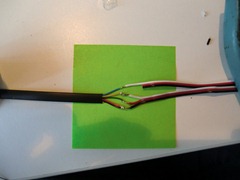
Solder all the wires together as follows:
|
| Step 6 |
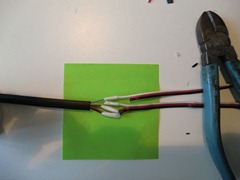
Wrap each soldered joint in the electrical tape. This is a real pain but will stop short circuits, so make sure you take care doing this properly. |
| Step 7 |

Wrap all of the individual wires in tape, make sure the ends are really stuck. I usually wrap some extra around the ends. |
| Step 8 |

You’re done! |
I will publish the I2C master code very shortly so you can start playing with it yourself.
 Bot Bench I'd Rather Be Building Robots
Bot Bench I'd Rather Be Building Robots


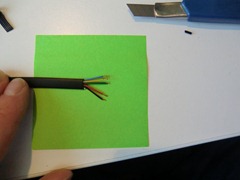




Thanks! And great job 🙂
Anyone else curious if its possible to make an interface so the NXT can access VEX stuff?
The VEX sensors aren’t as varied as the NXT ones.
This works with Hi Technic sensors as well, correct?
I have tested it with a HT colour sensor.
I am thinking about testing out the Hi Technic Compass and Accelermeter.
Also, would I need to port to Arduino for the optical mouse or can the data from the optical mouse sensor be read directly through the Vex?
I don’t know if the VEX can do that, I’ve never tried.
When you said
” I don’t know if the VEX can do that, I’ve never tried.”
you were referring to my comment about the optical mouse sensor, correct?
I sure was.
What all have you tried it with so far?
HiTechnic colour sensor, accelerometer, Mindsensors accelerometer, motor MUX and Holit Data Systems motor MUX.
[…] Thanks to some really cool work by Xander, I2C sensors for the NXT can now be used on the Cortex as well (with a little bit of effort). As we’ve covered in some of our previous posts, ROBOTC and the VEX Cortex unlock a ton of cool robotic applications – controlling pneumatics, controlling high torque and high speed motors through relays, outputting to the LCD screen, ect. Being able to use the repository of I2C sensors available for the NXT on the Cortex unlocks many, many more. […]
“I will publish the I2C master code very shortly so you can start playing with it yourself.”
When do you plan to post it, or did you already? I am interested in attempting to implement it for a different platform.
Hi,
Where would I be able to view the code you mentioned about posting?
Thanks.
I can’t seem to find the files at the moment. When I do, I will post them. I do recall sending some samples to the guys at Robotics Academy but I can’t find that mail either.
Ok, that will be greatly appreciated!
Thanks.
hello mr.xander soldaat
i am german, my inglisch it is not so good.
the kable is komplett.
NXT green to VEX red (+4.3V)
NXT black and red to VEX black (GND)
NXT yellow to VEX white with SCL label
NXT blue to VEX white with SDA label
my problem is, where to connect cable SDA and how to connect cable SCL
dgtl 1 – 7 (input) / dgtl 8 – 12 (output)
and Motors and Sensors-Settings ?????
Thank you very much, i hop for a answord.
Viele Grussen from Germany.
dieter hammes
E-Mail dieterham@gmail.com
I’ll drop you a mail with the code so you can see. Please note that I can’t give you any support on this code, it is experimental at best.
Hi Xander, I’d appreciate the experimental code as well. I just picked up a GPS/Gyro/Mag board with I2C and would like to hook it up to my VEX Cortex. — Thanks, Jake
Jake, send me a mail (xander _ at _ botbench dot com) and I’ll see if I can dig it up from the depths of my laptop’s file system. It’s been a little while 🙂
I would use heat-shrink tubing instead of electrical tape. Just test it first before shrinking it together.
Tape is usually more readily available, which is why I made this one without the use of heat-shrink tubing. I prefer the tubing too as it also gives very nice mechanical support of the soldering joints.
When will you share the code? I would be quite interested in doing this myself as I have a competition that involves sorting color objects. Thanks.
I have some code here that you can play with: https://www.dropbox.com/s/nduih4f83c5jz15/NXTCamVEX.zip, it’s untested, so if you have issues with it, you may have to use your own powers of debugging to solve it 🙂
Hello, I know this is an old post but I need help with the NXT to Vex I2C.
I have a vex cortex and a NXT IRSeeker V2. I want to know what ports to plug the vex adapter cable into and any code that could help me.
I am using Robotc 3.65
Thank You
Hey there,
I don’t have the code for any of this stuff anymore. Like you said, this is a rather old post and I have not played with this stuff in years. I do believe that the Cortex now supports I2C natively on that port, so you may have better luck with that than any bit-banged code I had before.
= Xander