The EV3 has a lot of cool features but a push-to-eject micro-SD card drive isn’t one of them. It’s fine for users who don’t work with custom Linux distributions on their brick, but a major PITA (no, not the Döner Kebab kind) if you’re like me. It takes a needle nose pliers and a lot of patience to remove the card and I always worry about cracking the card or scratching the EV3 case.
Then I had an epiphany, a Eureka moment, if you will. Why not add a pull-tab to the card? So I did and it works like a charm! I used standard electrical tape, folded over onto itself, one side stuck to the top and one side stuck to the bottom. If you’d like to make your own, just follow these easy instructions.
You will need
- A micro SD card (yeah, no kidding)
- About 4cm of electrical tape.
- A box cutting knife or scalpel, I would not recommend using scissors for this.
 |
 |
 |
| Trim the excess tape carefully with your scalpel. | So now instead of having to deal with this… | …you can now simply pull the card out! |
Note: it is important that you use good quality tape, or you may end up with glue residue oozing out from between the tape layers that could gum up the drive. I would recommend a good make like Tesa or 3M. Alternatively, you could use a strip of thin PVC or other durable plastic foil and use superglue. The tape is a little less permanent.
To make your micro-SD cards more easily identifiable, you could use differently coloured tape, red for the standard LEGO firmware, green for ev3dev, blue for Lejos, etc.
 Bot Bench I'd Rather Be Building Robots
Bot Bench I'd Rather Be Building Robots

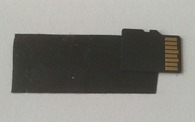



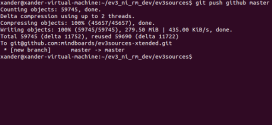

Yep, it’s the first thing I did when I printed labels to keep track of the 4 SD Cards I used for various versions of the kernel. Just added a bit more label and folded it over on itself. Great idea Xander, thanks for sharing!
Thanks, Xander. The things we have to do to have and use the latest and greatest. The micro SD card slot definitely could have bee better engineered (human engineering) for usability. Maybe this “feature” gives us hope for the next Mindstorms release … LEGO Mindstorms CRAYbrick.
[…] EV3: Adding a pull-tab to your micro-SD card […]
Great tip! It’s amazing how something so simple has been descured by LEGO early testers.
Followed your advice today after I had to use my Victor Inox pincet.