After the initial post about my thermal imaging system using the Dexter Industries Thermal Infrared Sensor, I made some improvements with both the speed and accuracy of the whole thing. I made the sensor sampling interval time based, rather than encoder value based. This proved to be a lot better at getting consistent sampling rates. I also doubled the horizontal motor speed so I would be more likely to be still awake by the time it was done taking an image.
The left image was made with the old system, the right one with the new system. It’s a lot less fuzzy and there are no black gaps where the number of samples were fewer than the maximum number of samples in a row.
Perhaps there are other ways to improve the program but I am quite happy with how this has turned out.
 Bot Bench I'd Rather Be Building Robots
Bot Bench I'd Rather Be Building Robots
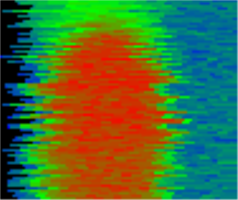
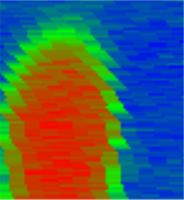




[…] temperatures, find a warm body in a room, make night-time videos of your cat for youtube, or make beautiful pictures of objects, you now have the […]
[…] Xander’s results. image 1 source, image 2 source […]
what software have you use ?
thanks
Just something I wrote myself.
ok but to transfer to the nxt, how did you do ?
I had the program output a CSV formatted data stream on the debug console, which I then simply copy and pasted into notepad and saved. Then I opened that file in the program I wrote and it would display the data in this way.
we don’t speak english very very well (frenchies^^).
We have to copy your program in a notepad and save it.
Then we just have to open it with the other program (Visual studio 2005)
Right?
We tried and don’t know what to do with it…
Just one more question : How does the computer comunicate with the brick NXT? Via Blutooth or inserting the program inside…?
Tim, I used Visual Studio 2010, so I have no idea if it will work with 2005. You could download VS2010 Express for C#.
The brick communicated with the PC using USB, but BT will also work, it just uses the ROBOTC debug console. to output the data.
Thank you very much !! =)
Let me know how it goes, I am really curious 🙂
hello ! I have new problems 🙁 -how can I get data from the nxt for the CSV program.
-when I run the program on visual basic 2010 express with the CSV files who are in the link of your webpage I have an error : “currvalue = parsedData[y][x];” because the index is off limits.
thanks.
More than what program should I download in the nxt ?
You need to run ROBOTC on the brick and the program to create the thermal image data. Nothing else should be necessary.
okay I will test tomorrow !
have you download a package of robotC ?
what i the name of the program of i must put on the nxt ?
You can download the program using the link in this article: http://botbench.com/blog/2011/06/12/bring-on-the-heat-thermal-imaging-with-the-nxt/
– Xander