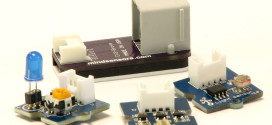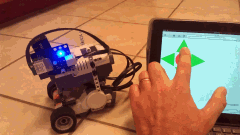 The folks at Dexter Industries don’t seem to need any sleep, it seems. They’ve published a new set of program samples that allow you to communicate with your robot over WiFi through WebSocket using the dWiFi sensor. What is WebSocket, I hear you ask?
The folks at Dexter Industries don’t seem to need any sleep, it seems. They’ve published a new set of program samples that allow you to communicate with your robot over WiFi through WebSocket using the dWiFi sensor. What is WebSocket, I hear you ask?
According to Wiki:
WebSocket is a web technology providing for bi-directional, full-duplex communications channels over a single TCP connection. The WebSocket API is being standardized by the W3C, and the WebSocket protocol has been standardized by the IETF as RFC 6455.[1]
Sounds like a bunch of gibberish? Well, it basically means that you can send messages from your browser to your robot over the standard web protocol port (80) and back! So it’s not just one way, you can send stuff from the robot and have it appear in your browser. This turns your browser into more of an actual application than just a thing to browse pictures of cute looking kittens. I played with this code a little while back when it was being developed and it’s awesome.
So head on over to the original article and download the samples that allow you to control your robot via (almost) any browser, including iPad, iPhone, Android and Chrome.
 Bot Bench I'd Rather Be Building Robots
Bot Bench I'd Rather Be Building Robots