A new Driver Suite is here for your installing pleasure. The NXT2WIFI is pretty much done as far as I am concerned. I may add some nice wrappers for sending Tweets and that sort of thing but maybe someone else can do that and I’ll add the code to the Suite. I need some people to test the Dexter Industries dWiFi driver. I have made some pretty extensive changes to it and it needs more testing. Next up are the NXTBee drivers, they still need a bit of love.
IMPORTANT NOTICE(S)!
- This suite will not work with anything less than ROBOTC 3.55 beta, make sure you update your IDE. You can download it here: [LINK].
What’s new?
- Added new example for the Mindsensors Angle Sensor
- Added filtering capabilities to the Mindsensors IMU driver
- Added configuration and initial setup programs for NXT2WIFI
- You now need to configure a custom profile for the NXT2WIFI in order for the examples to work. See benedetelli-nxt2wifi-config.c for details
- Added SMUX support for HiTechnic IR Seeker V2 enhanced mode through Sensor MUX. Big thanks to Gus from HT for sending me the code and examples!
- dWiFi has undergone major changes, I need some people to help me test some of this stuff.
- Minor bug fixes in HiTechnic Angle Sensor and Compass
How can you help?
Send me your bug reports, tell me what’s not working for you. Alternatively, leave words of encouragement, kudos and/or compliments via email or in a comment. If you want to know how else you can help me, click here: [LINK].
Where can I download it?
You can get it at the usual place: [LINK].
 Bot Bench I'd Rather Be Building Robots
Bot Bench I'd Rather Be Building Robots

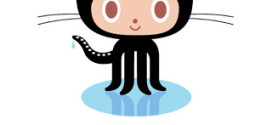
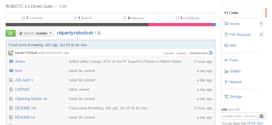

Hello,
Thanx for the new update. I was looking for the dWiFi support. 🙂
Now! you say that you need Robotc 3.55 beta to run Suite 3.2…
I have a licenceed RobotC 3.54 version installed. I did found ROBOTC_BETA_3_55_2 but how do I proceed with their “automated” updater? I alreay lost it by installing VW!
Again thanx for your help, I appreciate your great work.
Al
I never use the automated updater, I just download the new installer and proceed to simply install that. The installer of 3.55 will simply replace 3.54. Your license will work fine with the new beta, I know mine does.
What is the HiTechnic IR Seeker V2 enhanced mode?
It’s a cool feature that Gus Jansson from HT developed. You can read about it here: http://www.hitechnic.com/blog/ir-seeker/enhanced-irseekerv2-block-and-nxc/
I am using The Beta version of Robot C and the driver suit 3.2. I seem to be having a little trouble with the linear actuator. I use the command to extend a certain number of ticks, but it always extends the full length. I even tried running the sample program and it does the same thing even though the code looks like it should only go out part way. Am i doing something wrong ?
Thanks for any help.
You’re probably doing nothing wrong, good chance there’s a bug in the code. The problem is that my LA is a pre-production version with vastly different behaviour, that makes it very hard to debug the issue. I’ll take a look in the next few days and let you know. Drop me a mail to remind me 🙂
Hey Xander,
nxt2wifi-test3.c stops when trying to open the listening socket, could you confirm this?
Hiya Lukas, this seems to work for me, I just tried it. Drop me a mail with the output of the DebugStream.
I send you an email, I’m gonna try to reinstall robotC Beta and your driver suite now.
Xander,
I am looking for some RobotC documentation of Mindsensor AbsoluteIMU-ACG – Acclerometer/Compass/Gyro multi sensor for RobotC. Do you have any that I can look at? I am trying to help my son and his Robotics team with the sensor on how to use it.
Hey there,
Take a look at the mindsensors-imu-test* files in the Driver Suite, which you can download from my site. There are lots of examples there and explanation on how to use the functions.
= Xander
I am trying to use the HiTechnic Sensor Multiplexor with RobotC. I installed the drivers. When I go to Sensor Setup, I do not see anything for the HiTechnic Sensor Multiplxor, only the Touch Multiplexor. how do I choose the Sensor Multiplexor with RobotC?
Hi there,
Did you take a look at the example code that I have included with the Suite? Specifically check out the examples with SMUX in their name. There is no special Sensor MUX sensor type, it’s all done with the existing sensorI2CCustom type.
= Xander
Hi, how did i install the driver suite in robot c 3.54. i have saw a tutorial but i think that is for previous versions of robotC because some options are diferent. I am in intermediate level of programing, and i want to use the driver suite to use two force sensors and a ir seeker on the hitechnic multiplex. Thanks
You should consider installing ROBOTC 3.59.0, and avoid using 3.54. You can read more about that here: [LINK]. You can read about setting it up here: [LINK].
I am trying to use the Mindsensor light array and sumoeyes in the same program and it seems there are some dulpicate names in the drivers. Am I doing someting wrong?? Thanks
Hi Bill,
Could you send me a mail with the exact error messages you’re seeing and the program you wrote?
Thanks