After seeing the video posted on Mauro Brunato’s website, I got all sorts of ideas in my head for other cool things to do with it. With a little help from my friend SC, I managed to get my hands on one of these Kinect sensors as well.
It wasn’t easy to get it working, though but with the help and seemingly infinite patience of Mauro, I managed to get it all up and running. This is a video that was taken at the RobotMC meeting of 9 April 2011. It was actually the first test with the Kinect and NXT together. It worked like a charm.
So now I have a lot of learning ahead of me. I have some cool and fun ideas I want to try out over the next little while. I will be making something for LEGOWorld 2011 in Zwolle , Netherlands, so make sure you’re there!
 Bot Bench I'd Rather Be Building Robots
Bot Bench I'd Rather Be Building Robots


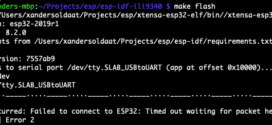

Ok – where’d you get the Green NXT…?!? 🙂
My guess, is it’s a sticker…
Color your NXT Brick
You guessed correctly! These ones were a Christmas gift from the Roberta Project 🙂
By any chance, is it possible for you to make the source codes available? Maybe the C# Project file.
The code for this specific program is not in C#, it’s C++ and you can download the original sources from here: http://rasomuro.org/20110326.html 🙂
I just came across this: Kinect Visualization in LabVIEW.
It may be of some interest too you!
Wow well done! Looks good. Would you be cool with posting say a tutorial on how to get this running? I can’t figure out how to pass the data from the kinect to some form of software to make commands for the NXT.
I gave up trying to use the Fantom library and C++. I switched to C# and using the Mindsqualls library. I am currently waiting for the official Microsoft SDK to be released, after which I would be happy to release a tutorial on this. What is it you’re having trouble with, exactly?
Mindsquall? I’ll have to look into that. I can’t get the c++ version to work at all. But that’s ok, I think ‘m going to look into using leJos or ROS. Any guess as to when the Microsoft SDK is coming out? Spring this year seems kind of vague.
@Curtis, haha, vague? You forget which company you are dealing with!
haha that is very true. The reason I’ve been looking into all this is for a project at school. I need to use the kinect to control the lego NXT so that I can move it, aim and shoot with it. This all needs to be made “stupid proof” so that I can give it to some one on a usb and they can just run it. But right now I can’t for the life of me figure out how to use the data from the kinect to be used with the Lego. O well, a learning process. Altho if that SDK comes out soon that will be super helpful.
Now that the official SDK is out, can you post a vid on how to get this working? I’ve been trying to get it working for like a week and a half :S
That sounds like a really good plan! I downloaded the SDK a few hour ago but haven’t had a chance to install and use it yet.
@ xander,
Hi i also have a project for my school on controlling my NXT with the kinect for xbox 360. i was only able to use the sdk beta2 that was released to work with my kinect. could you assist me with my project with a tutorial or something it would mean a great deal it you could.
Hey there, I’m currently stuck with my program trying to convert it from SDK beta2 to the 1.0 release version. They fundamentally changed a couple of mechanisms, severely breaking my program. The 1.0 version of the SDK that is out now should work just fine with your XBOX360 Kinect, though, it certainly did for me. I tried out all the demo programs and they worked without any issues.
What kind of issues are you having?
i read that the sdk for kinect for window won’t work for the xbox version. Ill give it a try later. but my mean issue is that i dont know how to program the nxt to translate the commands from the kinect. i dont have a single idea on how im going to do that.
Very neat idea … Will follow closely.
men me puedes facilitar el codigo estoy en un proyecto igual
What do you mean?
Hey, nice work. I’m currently working on a similar project with the code of Mauro. I want to control the robot (in its humanoid form “Alpha Rex”) through an obstacle course. However, I just don’t get it working. Can you give me some advice and help?
You will need to be a lot more specific than “it doesn’t work”.
What have you tried? What happened when you did? What is your setup? What did you test to narrow down possible causes of your problem?
More info == better help 🙂
Ok, i have connected the kinect with my pc. And i added the code from Mauro to my programming. If a person is recognized by the kinect, a skeleton of the person is displayed on the user interface i designed. The OpenNI2Network.cpp from Mauro is called. But when I connect to the robot via Bluetooth and then a person moves in front of the Kinect, the robot does not move. I’m also not sure if it is addressed. I do not know exactly where my fault lies.
Here are some more information about my project. I have a main function that creates the graphical user interface. This main.cpp calls with the main.h some different header files and .cpp files, which are responsible for the realization of personal recognition and skeleton drawing in the user interface. I integrated the code of the main.cpp from Mauro into my main.cpp. I splitted the code of the openninetwork.cpp from Mauro into a openninetwork.cpp and openninetwork.h file. Then I connected the openninetwork.h with the main.h file. Unfortunately I get an error message with the checkRetval. Furthermore, the connection to the robot is not established. If there is any information missing, I can give you more. I hope you can help me.
I’m afraid I have no idea what the problem could be. I used Mauro’s code briefly to gain an understanding of how this worked and then switched to using C#. I am now also using the Microsoft Kinect SDK and not the other driver/SD that Mauro uses.