It’s finally here, a little overdue, but I had a really good excuse, I was at a robotics event on Saturday and I was fixing some last minute bugs! Better to be late than buggy, right? That’s not saying there are no bugs in this release, of course.
IMPORTANT NOTICE(S)!
- The NXT2WIFI driver is a bit funky at the moment. I based it on some pre-production hardware but there have been some significant changes to both the hardware and firmware since then. I am awaiting the arrival of this new production hardware, which should be here any day now. Until then, proceed with caution.
- Also, like I mentioned before, the Driver Suite will NOT compile with anything less than ROBOTC 3.51. If you haven’t updated yet, I suggest you do so now. Just pop over to here and install.
What’s new?
- Changed my email address in all the files to a botbench.com one
- Added a driver for the HiTechnic Force Sensor + example programs
- Added a driver for the Mindsensors LigthSensorArray + example programs (one of which is a calibration program)
- Modified Mindsensors IMU driver. You can now only retrieve all 3 axes at once, this is a limitation of the sensor. The ability to retrieve the magnetic fields is now also possible.
- Fixed a bug in the HiTechnic SuperPro Experiment 2 program where not all digital IOs were set to output.
- Implemented a new function in the Firgelli Linear Actuator driver, you can now issue a STOP, added 3rd test program to demonstrate how to use it. I have no idea why I never did that before.
Coming soon
- A proper driver for the NXT2WIFI.
- A driver for a really cool new mystery sensor, that’s coming out Real Soon Now ™.
How can you help?
Send me your bug reports, tell me what’s not working for you. Alternatively, leave words of encouragement, kudos and/or compliments via email or in a comment. If you want to know how else you can help me, click here: [LINK].
Where can I download it?
You can get it at the usual place: [LINK].
 Bot Bench I'd Rather Be Building Robots
Bot Bench I'd Rather Be Building Robots

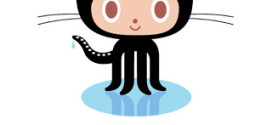
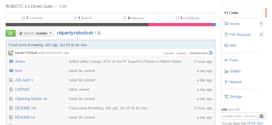

Xander, you are a god. This is incredibly useful, thank you so much! 😀
I downloaded the robotc driver suite v3.0 final, but do not know how to add the driver. I am a noob. Is there instructions on this somewhere? I tried to add the file in the includes folder in the program folder, but just received a ton of errors as noted below. Thanks for your help.
**Severe*:Couldn’t open ‘#include’ file ‘common.h’
**Error**:Undefined variable ‘tByteArray’. ‘short’ assumed.
**Error**:Expected->’;’. Found ‘DGPS_I2CRequest’
**Error**:Executable statements not valid in ‘main’ declaration block
**Error**:Undefined variable ‘DGPS_I2CRequest’. ‘short’ assumed.
*Warning*:Meaningless statement — no code generated
**Error**:Expected->’;’. Found ‘DGPS_I2CReply’
**Error**:Executable statements not valid in ‘main’ declaration block
**Error**:Undefined variable ‘DGPS_I2CReply’. ‘short’ assumed.
*Warning*:Meaningless statement — no code generated
**Error**:Calling procedure ‘memset’. ‘*’ Indirection levels mismatch. Parameter: ‘unsigned void * pToBuffer’. Expression: ‘DGPS_I2CRequest’. Type: ‘short’
**Error**:LValue for ‘[]’ operator must be a pointer
**Error**:'[]’ operator requires pointer value on left hand side [2].
**Error**:LValue for ‘[]’ operator must be a pointer
**Error**:'[]’ operator requires pointer value on left hand side [2].
**Error**:LValue for ‘[]’ operator must be a pointer
**Error**:'[]’ operator requires pointer value on left hand side [2].
**Error**:Undefined procedure ‘writeI2C’.
**Error**:Calling procedure ‘writeI2C’. Too many parameters specified. Parameter: ‘N/A’. Expression: ‘link’. Type: ‘tSensors’
**Error**:LValue for ‘[]’ operator must be a pointer
**Error**:'[]’ operator requires pointer value on left hand side [2].
**Error**:LValue for ‘[]’ operator must be a pointer
**Error**:'[]’ operator requires pointer value on left hand side [2].
**Error**:LValue for ‘[]’ operator must be a pointer
**Error**:'[]’ operator requires pointer value on left hand side [2].
**Error**:LValue for ‘[]’ operator must be a pointer
**Error**:'[]’ operator requires pointer value on left hand side [2].
**FATAL**:Too many errors. Compilation aborted
Check out the info you can find here: http://botbench.com/blog/robotc-driver-suite/ . It will explain how to set it up.
– Xander
thank you. i saw that right after i posted. Sorry I am actually teaching a high school class using the nxt platform, and will be guiding students to your site for their own research/projects. thank you.
Have you tried to change AbsoluteIMU sensitivity? It seems that MS documentation is not complete. The commands 0x31-0x34 should change accelerometer and gyro sensitivity, but affect only gyro sensitivity (IMU firmware version is 1.043). Do you have any additional iinformation about IMU commands?
I haven’t really played with that but if there’s a bug in the ROBOTC driver, I will fix it. If it’s a bug in the sensor’s firmware, you’ll have to ask Mindsensors to fix it. Can you replicate the issue with their NXT-G block?
I got the same result using NXT-G, NXC and LeJOS code.I’ve asked Mindsensors about this issue but they have not replied yet. It may be a bug in the sensor’s firmware or the documentation.
Sucks that it’s a bug in the sensor, but it’s super easy to update the firmware once they’ve made a new one. The good news is that it’s not a bug in my driver!